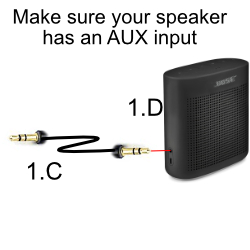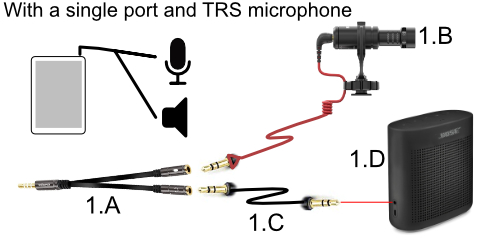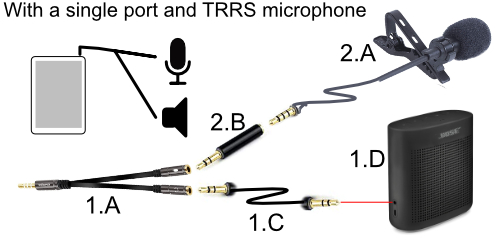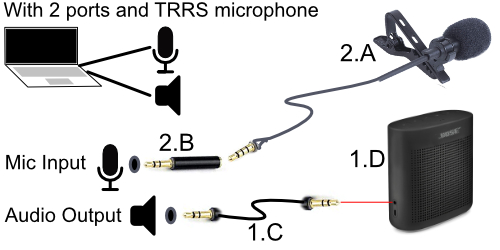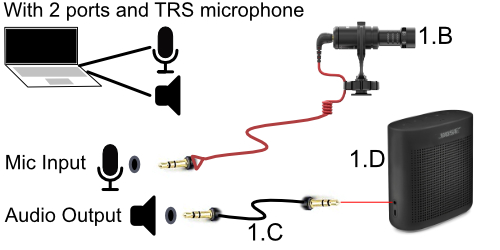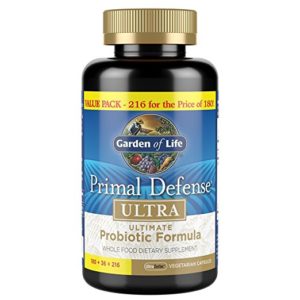The entire world has turned to online living, and the grand majority people are now using some type of video conference software that works remarkably well.
One issue that everyone has regardless if you are a professional or not, is sound, your audio, everyone has very poor sound quality (unless they are using their headphones with built in microphone).
The main reason is that your device software is trying to "fight" between the voices in the room that you are in and your voice, trying to distinguish which is which in order to "cancel the noise" and the farther you are from your device the harder the device has to work.
For most, their first option to try and fix the issue is to use the headset that came with their phone that has a built in microphone, but even that leads to another set of problems.
In a previous post, I wrote how to improve your meetings on Zoom, and the solution referenced in that article also applies to any video conference software.
On this post though, we are going to just focus on dealing with microphone setup when you want to share audio with more people in the same room that you are physically in.
So here is the problem-your in a meeting and someone wants to hear audio. You could share a side of your headset.....but that's not a long term solution, and for social distancing-not a great option.
What can you do?
First determine what type of plug the device you are using the video conferencing for has, and also what plug your microphone has.
STEP 1 - What type of input/output does your device have?
To determine your device connection type is simple, does it have 1 plug for both a headphone and a microphone? Or 2 plugs, one for headphones and one for a microphone?
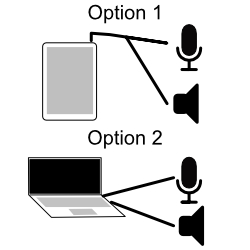
Option 1 - Single Jack Port
Most likely phones, iPads and new laptops have 1 single plug for both. In this case your device accepts a TRRS plug. For these types of connections you will need the splitter shown below as (1.A)
Option 2 - 2 jack ports, 1 Headphones 1 Microphone
And older computers and laptops will have 2 separate plugs, one for headphones and one for microphones
STEP 2 - Now what type of microphone plug do you have
With TRS Microphone
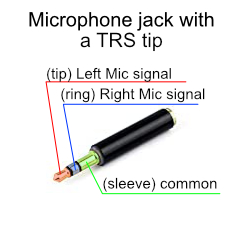
The first possibility is that your microphone has 3 connectors, TRS.
In this case, the microphone line is stereo and is the TIP and RING right and left microphone signals
With TRRS Microphone

The second possibility is that your microphone has 4 connectors, TRRS, like a headset.
In this case, the microphone line is mono and is the SLEEVE.
Option 1.1 - Single port and TRS Microphone plug
For Option 1 devices with a single port you will need an audio/mic splitter(1.A) that splitter will separate the speaker signal and the microphone signal.
1.A
Option 1.2 - Single port and TRRS Microphone plug
For Option 1 devices with a single port you will need a audio/mic splitter(1.A) that will separate the headphone signal and the microphone signal.
And with a TRRS microphone you need a TRRS to TRS adapter. Some microphones comes with it. like 2.A, if not, is linked below in 2.B
2.A
Option 2.1 - With 2 ports and TRRS microphone
For Option 2 devices, you don't need the splitter, but you will need the TRRS to TRS adapter like 2.B
The microphone shown here (2.A) comes with the adapter already.
2.A
Option 2.2 - With 2 ports and TRS microphone
For Option 2 devices, you don't need the splitter.
Microphone 1.B shows in amazon as having the TRRS plug, but mine arrived with TRS, and had to buy the adapter separately.
Also this is the connection in most cameras that have a mic input. Like the Sony A6400 and A6600
1.B
Products Links
1.A
1.B
1.C
1.D
2.A
Note: this mic comes with the TRRS to TRS adapter already
2.B
Variable Desk
Do you have an home office? Plenty of desk work? Variable desks designs are becoming better and better, here is…
Anyone Can Successfully Own a Drone
Anyone can fly a drone without crashing it. Let me tell you why we think so with the DJI Mavic…
How to hack the Osmo Mobile 2 so it can handle bigger phones
Gimbal simple fix, because many have the big phone PLUS and we want to protect it with a nice case.…
Is the Mini Split the Answer
This is just a draft…. long story short, this is a wise investment, rather than a window unit, looks bad,…
Probiotics
Garden of Life Whole Food Probiotic Supplement – Primal Defense ULTRA Ultimate Probiotic Dietary Supplement For Digestive and Gut Health…
A must have for your phone photography. Lenses
We have seen many cheap options at the store, from $5, but this really comes true, you get what you…
DJI Osmo 2 Vs Zhiyun Smooth Q
Get the right music for your videos and ads – Epidemic Long story short….. we the DJI Osmo 2 wins. …
Gopro Selfie Stick
So which one to pick? The original GoPro works great but pricey. about $55.00 US. but the if you dont…
Things we repaired
Phone screens iPhone 5S Screen Replacement Once we repaired the first iPhone 3s, the phones after that came with much…
TV Framing Great Design
Some 8 years ago, we worked in a special project for Peter Rosbeck at Bel Lago in Ocala FL Out…
- « Previous
- 1
- 2
- 3
- Next »