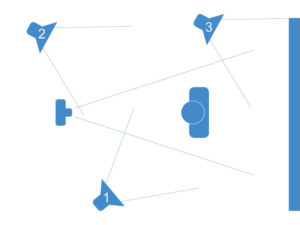
and don't neglect your phone lens. Clean it, so many phones and tablets are moved around so much and camera lenses get dirty then your video will be cloudy. DO NOT FORGET to clean your lens.
or
3. use a lavalier microphone, a fancy name for a clip on lapel mic. wired inexpensive
or full wireless, depends how much you want to spend
This cable adapter has labels to show you what to connect and where. NOTE: connect your microphone AND any headphones to the labeled inputs, if you only plug the microphone, the device won't recognize and it won't work unless headphones are plugged on the headphone end.
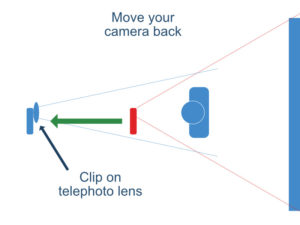
If you don't have such phone, a set of clip on inexpensive lenses will help you with that.
You only need the telephoto lens, but this kit is a great price and comes with all of them. You don't need anything better than this because you are not taking high resolution photos.
I personally bought this kit after hours of research, the camera has input and output for microphone and headphones to check on the quality of the sound and recording, screen flips up completely so you can see you are in frame. This kit comes with the microphone mentioned above and a short tripod you can place on a table and a box to get it high enough.
But here comes the kicker, you need 2 more devices to work with this camera,
- a micro hdmi to hdmi cable
and
2. a device to capture the video from the camera into your computer. A HDMI video capture card. If you came all the way, you don't want to go cheap here. You are looking for low latency and hi resolution.
I found this ClonerAlliance Chert 4KC, HDMI to USB-C Video Capture Dongle, after reading some reviews and noted that the bad reviews most likely were due to user fail to realize that their computer is old.
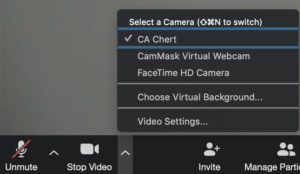
Now that I have tried it, I love it works amazing, I have a 2017 MacBook Pro and worked out of the box, shows immediately on the available cameras of your zoom meeting.
One thing to note on your camera is that the HDMI settings - HDMI Info. Display - should be off.
Off course there are more ways you can get better and go to the professional end, that is after many thousands of dollars and hiring experts e.t.c. so this is where we end our trip today on this endless improvement road. I hope you got some useful information. Let us know if we can help you set it up.
🙂













